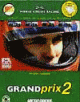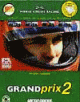Mini-FAQ:
Installing new tracks in GP2
Author : Marc Aarts |
| - |
| Installing the tracks |
| This is what you should
do: |
| Download "gp2nocdrom" :
gp2nocd.zip. |
| Make a "full" installation
of the game (GP2), from the CD, onto your harddrive |
| (the install program will
put the game into a GP2 folder in whatever drive you want) |
| Place NOCDROM patch in the
GP2 folder on your harddrive |
| Run the NOCDROM patch (this
patches GP2 in a way that it will look for the tracks on your harddisk
from now on, instead of the CD). |
| Create a new folder in the
GP2 folder on your harddrive called "CIRCUITS" |
| Browse the CD and find the
circuits folder |
| Copy only the circuits (F1ct01.dat
- F1ct16.dat) from the CD to your \GP2\CIRCUITS\ directory |
| - |
| Now you should be able to
run the game from your harddrive, without the CD. |
| - |
For instructions how to
install specific downloaded tracks, read the information included in the
zipfile. Most of the time this
comes down to making a subdirectory
in your gp2\gamejams\ directory to store the graphics that come with the
track, and
the copying of the track
datfile to your \gp2\circuits\ directory and renaming it to anything like
"f1ctXX.dat" where XX is a
number from 01 to 16. |
| - |
| Jad/Jam conversion |
| Nowadays, track distributions
(zips) come with jaDs included, instead of the jaMs we all got used to. |
The reason for this is,
that jaDs are a lot more compressable than jaMs. Track zips are therefor
a lot smaller and that's
something we all want. Unfortunately,
GP2 does not recognize these jaDs so they will have to be converted. |
| Most zips contain a converter
program and instructions on how to you it, but if it's not there, you can
get it here: Convert [6 kb]. |
To use it, simply unzip
the convert.exe file to the directory you and run it once. All jaDs in
that directory will be converted
to jaMs and if you followed
the other installation instructions, you are now ready to race your new
track. |
| - |
| Things you should know |
| There are some other, common
questions I get a lot. Here are some answers: |
| Using the GP2NOCD patch
will make GP2 no longer play the ingame music. |
| You do NOT need to copy
the Trackdat.bin from the CD to your harddisk. It's 205 Mb of rubbish! |
| It might me smart to remove
the read-only flag from the circuits you copied to your harddisk. |